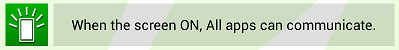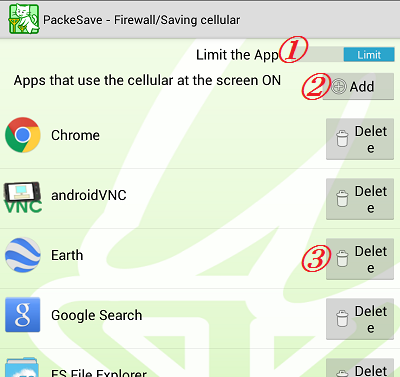This is the line specifies application(s) to communicate at the screen-ON.
With this indication, all the application(s) are able to communicate when the screen is ON.
|
With this indication, only specified applications are able to communicate on cellular even the screen is ON.
|
When you tap this line, you will see the menu below.
This is a menu to set operation at the screen ON.
At the initial setting, No apps are in the list with [No limit] indicated in the top part (1).
You can specify whether or not limit cellular communication during the screen ON. If you tap the top part (1) and set it as [Limit] like this picture, only the specified applications are able to communicate on cellular at screen-ON.
When you tap the [Add] button (2), you can add an app in the list.
When you tap the [Delete] button (3) on the right side of each app, you can remove the app from the list.
|
|
|
|
Copyright©
NetVision Co., Ltd. Shizuoka Japan All Rights Reserved.
|